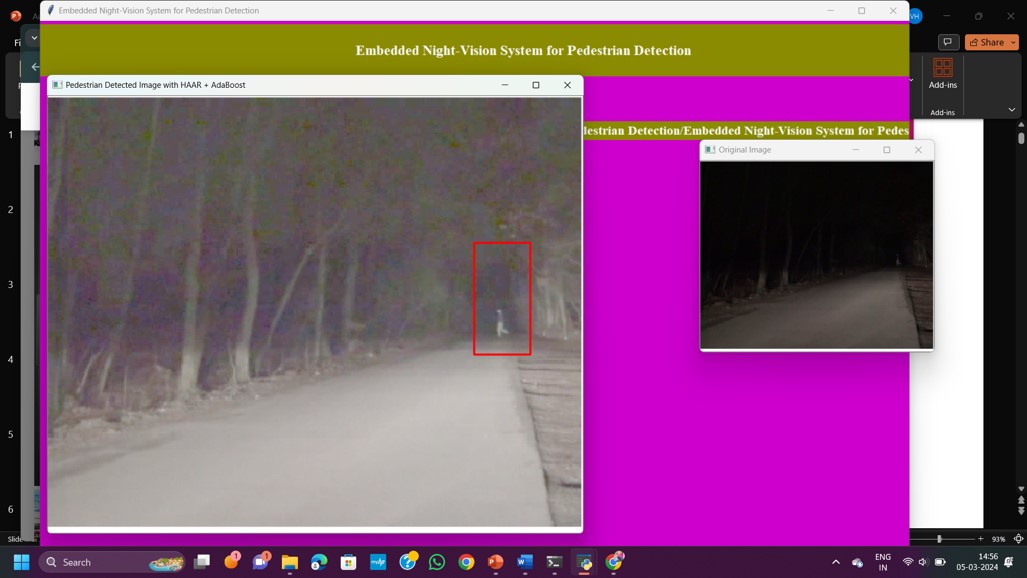Night Vision System for Pedestrian Detection
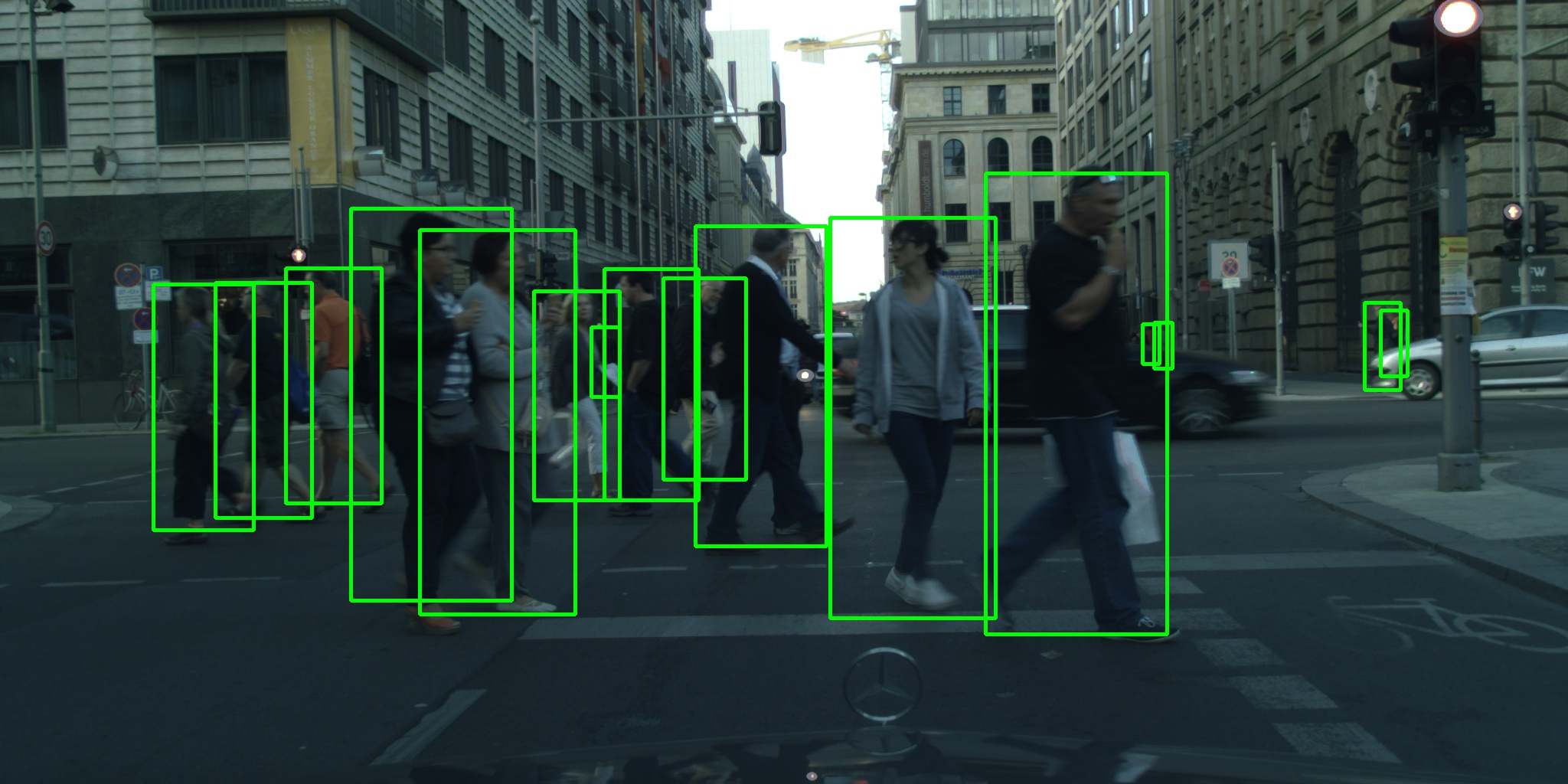
Project abstract
- Night-vision system is used to extend the capabilities of human vision and support safe travel.
- Widespread usage is generally limited to expensive cars.
- A mobile system for pedestrian detection in lighting conditions can be built using state-of-the-art algorithms.
- The proposed night-vision system for pedestrian detection processes images and detects the pedestrian using different algorithms.
View Project files
PROPOSED SYSTEM
- Here a window based application was developed using python ,YOLOV2 alogorithm.
- Proposed a system which contains pre-processing, feature extraction, classification and state machine.
- To improve the detection accuracy authors used the weighted histogram of oriented uniform gradient (WHOUG).
- Solutions are not only for direct detection of a pedestrian in front of a car but also for the prediction of their paths.
ARCHITECTURE
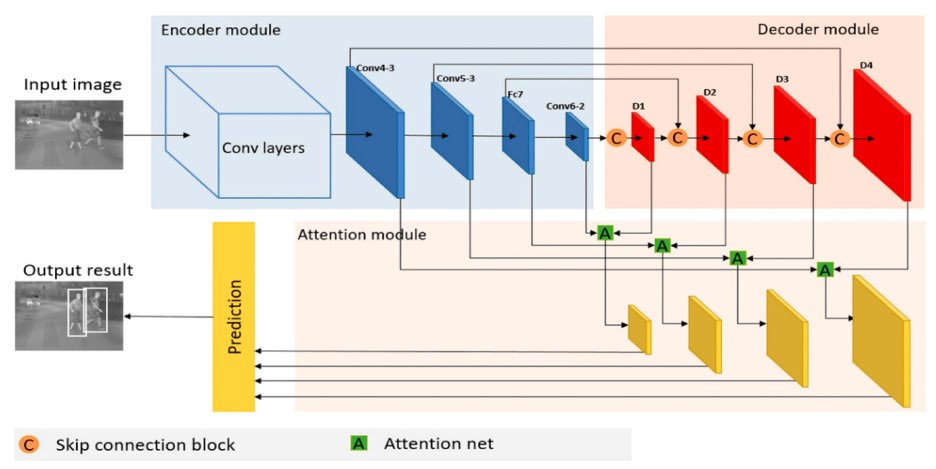
PROCESS
STEP 1
Click on ‘Upload Night Vision Image’ button and upload image on the project.
I am selecting ‘test.png’ image and then click on ‘Open’ button to load image and to get original image
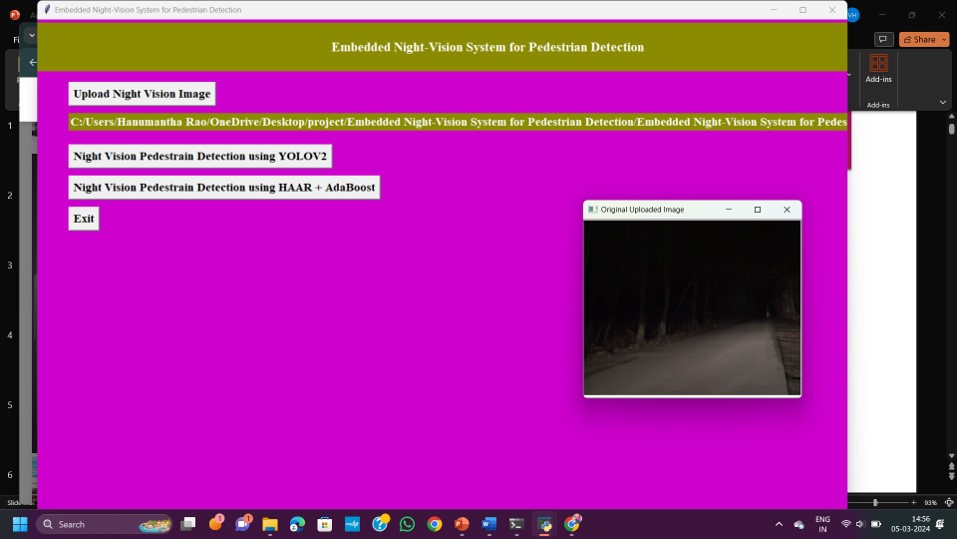
STEP 2
It showing uploaded original image and hardly we can see the pedestrian and now try to detect that pedestrian using YOLOV2 algorithm by clicking on ‘Night Vision Pedestrian Detection using YOLOV2’ button.
First image is the original image and second image is the YOLOV2 resultant image and in second image we did not find any bounding box across pedestrian so YOLOV2 unable to detect that pedestrian and now click on ‘Night Vision Pedestrian Detection using HAAR + AdaBoost’ button to get the result.
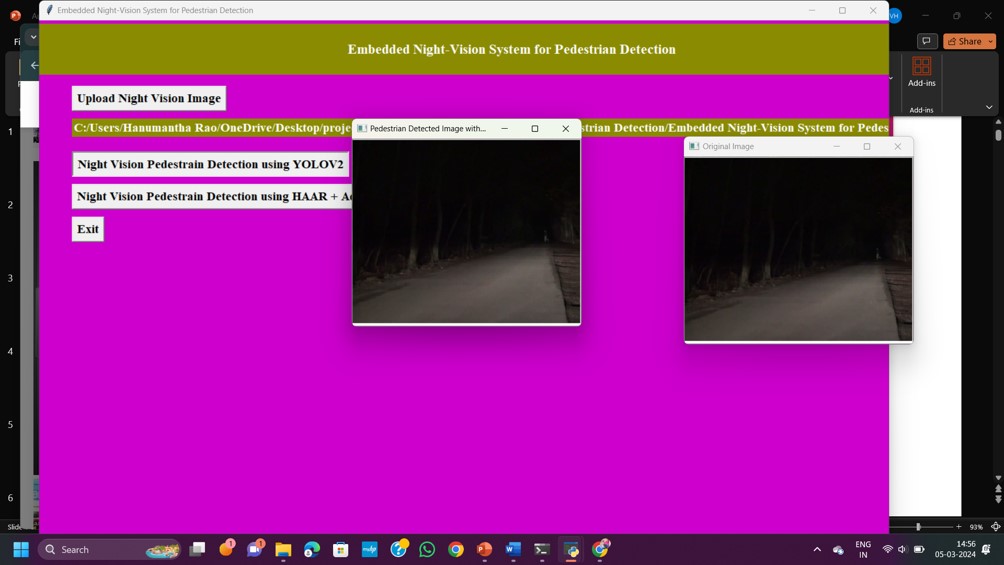
STEP 3
In this screen first image is the original image and second image is the resultant image from HAAR + ADABOOST algorithm and this algorithm able to detect pedestrian successfully and putting bounding box across detected pedestrian.